静态博客搭建和美化
专注于记录和分析及总结出有深度的思考.
off the limits and learn something new.
我想持续学习一定是必备技能。
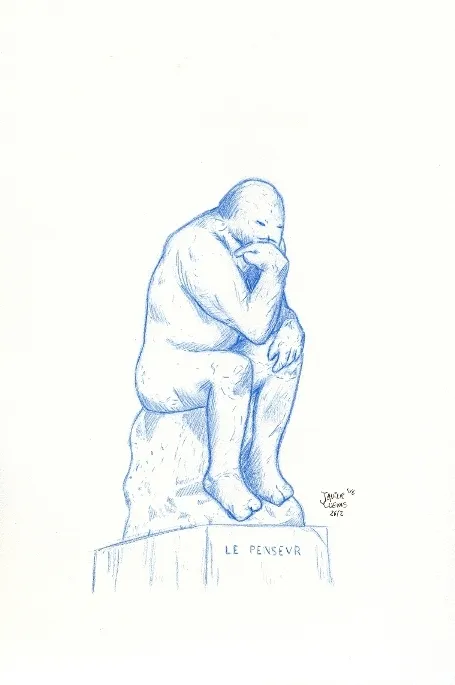
据观察, 使用 NexT 主题的人比较多,说明这个主题确实很成熟了。
我选用的是 Hexo 和 Next 主题, 优化,配置,扩展很多都集成了.
按理来讲博客文章更应该看重质量, 博客实现细节也应该是展现技术实力的空间。
一些脚本
1 | # npm install hexo-cli -g |
issue
Mac 推荐使用 POW
Pow 是一个 Mac 系统上的零配置 Rack 服务器,它也可以作为一个简单易用的静态文件服务器来使用。
PS:生成后本机刷新页面就可以看到生成效果,比较方便。
Next 主题 5.* 升级到 6.* 的时候换了仓库(换成 Next 官方库了)
官方文档 https://github.com/theme-next/hexo-theme-next/blob/master/docs/zh-CN/UPDATE-FROM-5.1.X.md
- 从 v6.0.3版本起,zh-Hans改名为zh-CN:需要显式修改_config.xml里的language配置,否则语言显示会退回到默认的英文
官方推荐使用 数据文件
https://github.com/theme-next/hexo-theme-next/blob/master/docs/zh-CN/DATA-FILES.md
主页文章加阴影
在 themes/next/source/css/_custom/custom.styl 添加以下 CSS 代码
1 | // 主页添加阴影效果 |
文章底部标签文字#改成图标
修改模板 themes/next/layout/_macro/post.swig
搜索 rel="tag">#,将 #换成
1 | <i class="fa fa-tag"></i> |
点击出桃心
1 | cd themes/next/source/js/src |
修改文件 themes/next/layout_layout.swig
1 | <script type="text/javascript" src="/js/src/love.js"></script> |
调皮的博客标题
修改文件 themes/next/layout_layout.swig
1 | <script type="text/javascript" src="/js/src/crash_cheat.js"></script> |
修改文件 themes/next/source/js/src/crash_cheat.js
1 | <!--崩溃欺骗--> |